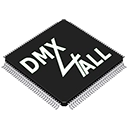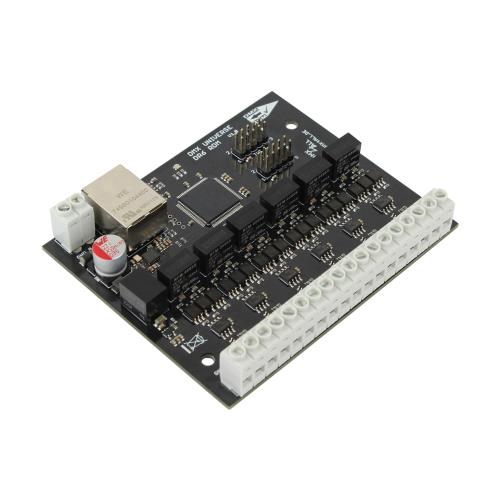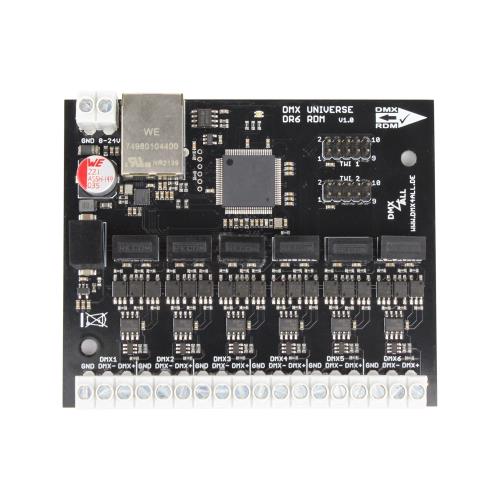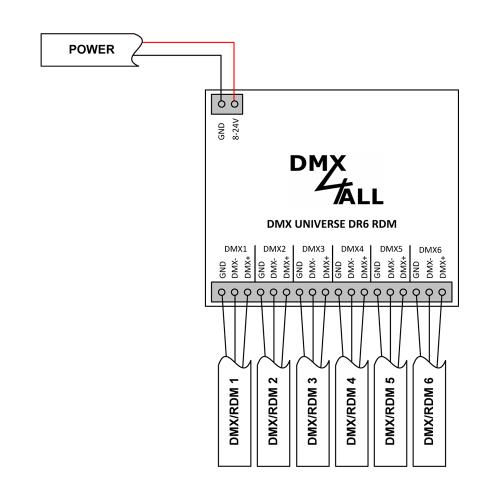Die DMX4ALL GmbH ist ein Ingenieurbüro mit dem Produktschwerpunkt der Licht- und Steuerungs- technik basierend auf dem ARTNET,DMX512 und RDM Protokoll.
€310.48*
23 available

Shipping only on weekdays from Monday to Thursday. (until 1:00 p.m.)
(Not on Fridays, Saturdays, Sundays, or public holidays.)

Delivery time: 3-5 Tage
- Direct from the manufacturer
- dispatch within 24 hours on weekdays
-
 Made in Germany
Made in Germany -
 Made in Europe
Made in Europe - technical support
- Description DMX UNIVERSE DR6 RDMThe DMX UNIVERSE DR6 RDM is an Ethernet to DMX gateway with up to 6 bidirectionalDMX universes (DMX ove… More
- Manufacturer
- Safety Instructions WarningPlease note that all installation, service and maintenance work may only be carried out by qualified specialists.At... More
Product information "DMX UNIVERSE DR6 RDM"
 DMX UNIVERSE DR6 RDM DMX UNIVERSE DR6 RDM |
The DMX UNIVERSE DR6 RDM is an Ethernet to DMX gateway with up to 6 bidirectional
DMX universes (DMX over Ethernet) and RDM functionality.
6 DMX ports
The DMX UNIVERSE DR6 RDM offers 6 bidirectional DMX ports to which the DMX/RDM devices can be connected.
The individual DMX ports can be configured independently.
Galvanically decoupled DMX connections
All 6 DMX connections are each designed with their own galvanic isolation.
Art-Net™ to DMX / DMX to Art-Net™
The DMX direction can be switched per DMX port, depending on the usage.
Adjustable FAIL function
Each DMX port offers a configurable FAIL function. This specifies the behavior if DMX or ArtNet data is missing.
Art-Net™ Merge-Function
Two Art-Net™ sources are output by LTP (Latest) or HTP (Highest) combined to the DMX output.
RDM via Art-Net™
Supports RDM via Art-Net™ and thus enables connected RDM devices to be configured via Art-Net™ using corresponding software.
Synchronous DMX output
The DMX output is synchronized by receiving ArtSync packets.
RGB status display
The RGB status display clearly shows the device status.
Muteable LED display
The LED-Display at the DMX UNIVERSE DR6 RDM is muteable via Art-Net™-Command (AcLedMute) or
time controlled. This is very helpful to avoid disturbing “light points” on stage.
Easy Webbrowser-Configuration
A user friendly configuration via web browser allows a fast and uncomplicated setting of all parameters.
No special software is necessary, a standard web browser is enough. So, the configuration is possible any
time from PC, Smartphone or tablet.
DMX-Monitor
The DMX monitor is available via the web interface. This means that the current DMX values can be displayed
and checked simultaneously without any additional software.
DMX-Fader
The DMX fader is available via the web interface. This allows the DMX values to be output
to be set without additional software.
DHCP
The DMX UNIVERSE DR6 RDM has a DHCP function for automatic addressing in the network.
Easy Network Configuration
For an easy setting of the IP we provide the IP-Configurator as PC-Tool or Android-App for free.
The net work settings can be leaved unchanged and the IP can be configured without any problems.
Combinable with WiFi components
In combination with a WLAN bridge the DMX UNIVERSE DR6 RDM can also be integrated into WLAN net works.
Firmware update function
To use future functions the DMX UNIVERSE DR6 RDM offers a Firmware-Update-Function.
This can be started with any web browser, so no direct access to the device is necessary!
DMX4ALL Communication-Interface
The DMX UNIVERSE DR6 RDM has an additional communication interface using the DMX4ALL-Commands via TCP or UDP packages.
Top hat rail housing available
The top-hat rail housing 1050 is available as accessory for the DMX UNIVERSE DR6 RDM and therefore
ideally suited for switch cabinet installation.
![]() Art-Net ™ Designed by and Copyright Artistic Licence Holdings Ltd.
Art-Net ™ Designed by and Copyright Artistic Licence Holdings Ltd.
 Specifications Specifications |
| Power supply: | 8-24V DC |
| (150mA@12V; 100mA@24V) | |
| Connection: | Ethernet: RJ45 |
| Power: Screw terminal | |
| DMX: Screw terminal | |
| DMX: | 6 galvanically isolated ports |
| each 512 channels OUT or 512 channels IN | |
| RDM: | RDM via Art-Net™ |
| Data Fail: | HOLD last data |
| (DMX-OUT) | CLEAR all to 0% |
| SET all to 100% | |
| NO OUTPUT | |
| DMX-IN Fail: | HOLD last data |
| (DMX-IN) | CLEAR all to 0% |
| SET all to 100% | |
| NO OUTPUT | |
| Protocol: | Art-Net™ |
| sACN (Unicast) | |
| DMX4ALL Commands | |
| Status LED: | Ethernet-Status (Green / Yellow) |
| Device-Status (RGB) | |
| Dimensions: | 99mm x 82mm |
 Product Downloads Product Downloads |
Bedienungsanleitung
DMX UNIVERSE DR6 RDM
User Manual
DMX UNIVERSE DR6 RDM
Firmware
DMX4ALL Commands
DMX4ALL Commands for Third-Party Developers
 Software & Tools Software & Tools |
Windows 32 & 64bit
DMX-Configurator V2
Bedienungsanleitung
DMX-Configurator V2
User Manual
IP Configurator (ArtNet Produkte)
Windows 32 & 64bit
IP Configurator
Anwendungshinweis
IP Configurator
Application Note
RDM Configurator (ArtNet Produkte)
Windows 32 & 64bit
RDM Configurator
Bedienungsanleitung
RDM Configurator
User Manual
DMX4ALL GmbH
Reiterweg 2A
Germany
WEEE DE37841650
+49 2327 2204600
kontakt@dmx4all.de

Please note that all installation, service and maintenance work may only be carried out by qualified specialists.
Attention, the appliance is not a toy and must not be allowed to fall into the hands of children.
Electrical and electronic products must not be disposed of with household waste. At the end of its service life, the product must be disposed of in accordance with the applicable legal regulations and local conditions.
We recommend the following for this product:

Hutschienengehäuse 1050Module housing for M36-DIN-standard rail. Specifications Top Material:LexanColour:grey (RAL 7035)Max. Temperature:100°CInstallation wide:105.0 mm (6 module)Label dimensions:41.0 x 100.0 mmFlammability:in confomity with UL94-VO Base Material:norylColour:black (RAL 7021)Max. Temperaturr:100°CTerminal:max. 36Montage:DIN-standard rail (EN50022)Flammability:in conformity with UL94-VO Product DownloadsModule enclosure 1050Maßzeichnung

Delivery time: 3-5 Tage

5 Port Ethernet Switch NS200The unmanaged Industrial Ethernet switches from LogiLink are particularly suitablefor use in harsh environments thanks to the extended temperature range of -40°C to 80°C.These robust and compact devices enable the connection of several end devices.Due to their flexibility and simplicity, these switches are not only suitable for industrial applications.- Industrial switch, 5-port, 10/100Base-TX RJ45- Unmanaged, easy installation, plug-and-play- Compact and rugged metal housing, IP40- Free fall, shock and vibration stability- Power input: 12 to 52 V DC redundant power- Suitable for DIN-rail mounting- Extended operation temperature: -40 °C - +80 °C

Delivery time: 3-5 Tage

5 Port Ethernet Switch NS202PThe unmanaged Industrial Ethernet switches from LogiLink are particularly suitablefor use in harsh environments thanks to the extended temperature range of -40°C to 80°C.These robust and compact devices enable the connection of several end devices,with power supply via the same Ethernet patch cable (PoE).Due to their flexibility and simplicity, these switches are not only suitable for industrial applications.- Industrial switch, 10/100/1000Base-TX RJ45- 4-port PoE, 802.3at/af, 30 W max. each port- Unmanaged, easy installation, plug-and-play- Compact and rugged metal housing, IP40- Free fall, shock and vibration stability- Power input: 48 to 57 V DC- Suitable for DIN-rail mounting- Extended operation temperature: -40 °C - +80 °C

Delivery time: 3-5 Tage

5 Port Gigabit Ethernet Switch DGS-105The DGS-105 5-Port Gigabit Unmanaged Desktop Switch offers an economical way for SOHO and small and mediumbusinesses to benefit from the increased bandwidth of Gigabit Ethernet.It provides five Gigabit ports for easy expansion of your network and a quick way to upgrade your network to Gigabit connectivity.- 5x Gigabit Ethernet ports- Plug & play for instant connectivity

Delivery time: 3-5 Tage

8 Port Gigabit Ethernet Switch DGS-108The DGS-108 8-Port Gigabit Unmanaged Desktop Switch offers an economical way for SOHO and small and medium businessesto benefit from the increased bandwidth of Gigabit Ethernet.It provides eight Gigabit ports for easy expansion of your network and a quick way to upgrade your network to Gigabit connectivity.- 8x Gigabit Ethernet ports- Plug & play for instant connectivity

Delivery time: 3-5 Tage
You might also be interested in:

DMX STAGE-PROFI 1.1 RDM (XLR3)The DMX STAGE-PROFI 1.1 RDM is a compact bidirectional Ethernet Gateway (DMX via Ethernet), whichcan be used for Art-Net™ / TPM2 / USB to DMX / sACN to DMX / RDM or DMX to Art-Net™.Via a standard RJ45 net work connection the connection to ethernet net work occurs.Switchable DMX directionThe DMX direction can be switched according to usage.Settable DMX frame rateIn the DMX-OUTPUT mode the DMX frame rate is adjustable, so this interface is compatible to "slow" DMX devices.RDM via Art-Net™Supports RDM via Art-Net™ and thus enables connected RDM devices to be configured via Art-Net™ using corresponding software.Muteable LED displayThe LED-Display at the DMX STAGE-PROFI 1.1 RDM is disengageable via Art-Net™-Command (AcLedMute)or time controlled. This is very helpful to avoid disturbing “light points” on stage.DHCPThe DMX STAGE-PROFI 1.1 RDM has a DHCP function for automatic addressing in the network.Internal stand-alone programs The internal programs make the DMX STAGE-PROFI 1.1 RDM a stand-alone device. The programs can be calledup via the web interface, when the device is switched on, or when Art-Net™ data is missing.Easy ConfigurationA user-friendly configuration via a web browser allows a fast and uncomplicated setting of all parameters.No special software is required, a normal web browser is sufficient. Thus, the configuration at any timefrom your PC, smartphone or tablet device.DMX-Monitor The DMX monitor is available via the web interface. This means that the current DMX valuescan be displayed and checked simultaneously without any additional software.DMX-Fader The DMX fader is available via the web interface. This allows the DMX values to be output to be set without additional software.Easy Network ConfigurationFor easy setting of the IP-address, we provide the IP Configurator as a PC tool or Android app available for free.This allows you to leave the network settings unchanged and can easily configure the IP.High quality and Compact DesignThe DMX STAGE-PROFI 1.1 RDM is designed with a 3-pin Neutrik-XLR-Connection metal design and cased in an aluminium housing.Art-Net™ Merge-FunctionTwo Art-Net™ sources are output by LTP (Latest) or HTP (Highest) combined to the DMX output.Combinable with WiFi componentsIn combination with a WLAN bridge the DMX STAGE-PROFI 1.1 RDM can also be integrated into WLAN net works.Firmware update functionTo use future functions the DMX STAGE-PROFI 1.1 RDM offers a Firmware-Update-Function.This can be started with any web browser, so no direct access to the device is necessary!DMX4ALL Communication-InterfaceThe DMX STAGE-PROFI 1.1 RDM has an additional communication interface using the DMX4ALL-Commands via TCP or UDP packages. Art-Net ™ Designed by and Copyright Artistic Licence Holdings Ltd. Specifications Power supply:5V DC via attached external power supply Connection:RJ45 Ethernet USB Mini-B Neutrik® XLR3 Ethernet:10 Mbit/s | 100 Mbit/s DMX:Selectable: - 512 channels OUT - 512 channels IN DMX-Framerate:Adjustable (5 - 44 fps) RDM:RDM via Art-Net™ (switchable on/off) ArtDmx Fail:HOLD last data(DMX-OUT)CLEAR all to 0% SET all to 100% NO OUTPUT DEFAULT VALUES SET all to 100% NO OUTPUT DEFAULT VALUES INTERNAL PROGRAMDMX Fail:HOLD last data(DMX-IN)CLEAR all to 0% SET all to 100% NO OUTPUT DEFAULT VALUES Protocol:Art-Net™ (downwards compatiblel) Ethernet-VCP (Virtual COM Port) USB-VCP (Virtual COM Port) TPM2 sACN (Unicast) DMX4ALL-Commands via TCP, UDP, VCP Internal program:User-configurable stand-alone program Status LED:Green: Ethernet Connection Yellow: Datatransfer Dimensions:75mm x 26mm x 35 mm Produkt DownloadsDMX STAGE-PROFI 1.1 RDM (XLR3)Bedienungsanleitung DMX STAGE-PROFI 1.1 RDM (XLR3)User Manual DMX STAGE-PROFI 1.1 RDM (XLR3)Ethernet VCP Driver 32 & 64bit - Version 1.10 DMX STAGE-PROFI 1.1 RDM (XLR3)USB VCP Driver 32 & 64bit - Version 42.0.1.0 DMX STAGE-PROFI 1.1 RDM (XLR3)Firmware Software & ToolsDMX-Configurator V2Windows 32 & 64bit DMX-Configurator V2Bedienungsanleitung DMX-Configurator V2User Manual IP Configurator (ArtNet Produkte)Windows 32 & 64bit IP ConfiguratorAnwendungshinweis IP ConfiguratorApplication Note DMX4ALL CommandsDMX4ALL Commands for Third-Party Developers RDM Configurator (ArtNet Produkte)Windows 32 & 64bit RDM ConfiguratorBedienungsanleitung RDM ConfiguratorUser Manual

Delivery time: 3-5 Tage

DMX STAGE-PROFI 1.1 RDM (XLR5)The DMX STAGE-PROFI 1.1 RDM is a compact bidirectional Ethernet Gateway (DMX via Ethernet), whichcan be used for Art-Net™ / TPM2 / USB to DMX / sACN to DMX / RDM or DMX to Art-Net™.Via a standard RJ45 net work connection the connection to ethernet net work occurs.Switchable DMX directionThe DMX direction can be switched according to usage.Settable DMX frame rateIn the DMX-OUTPUT mode the DMX frame rate is adjustable, so this interface is compatible to "slow" DMX devices.RDM via Art-Net™Supports RDM via Art-Net™ and thus enables connected RDM devices to be configured via Art-Net™ using corresponding software.Muteable LED displayThe LED-Display at the DMX STAGE-PROFI 1.1 RDM is disengageable via Art-Net™-Command (AcLedMute)or time controlled. This is very helpful to avoid disturbing “light points” on stage.DHCPThe DMX STAGE-PROFI 1.1 RDM has a DHCP function for automatic addressing in the network.Internal stand-alone programs The internal programs make the DMX STAGE-PROFI 1.1 RDM a stand-alone device. The programs can be calledup via the web interface, when the device is switched on, or when Art-Net™ data is missing.Easy ConfigurationA user-friendly configuration via a web browser allows a fast and uncomplicated setting of all parameters.No special software is required, a normal web browser is sufficient. Thus, the configuration at any timefrom your PC, smartphone or tablet device.DMX-Monitor The DMX monitor is available via the web interface. This means that the current DMX valuescan be displayed and checked simultaneously without any additional software.DMX-Fader The DMX fader is available via the web interface. This allows the DMX values to be output to be set without additional software.Easy Network ConfigurationFor easy setting of the IP-address, we provide the IP Configurator as a PC tool or Android app available for free.This allows you to leave the network settings unchanged and can easily configure the IP.High quality and Compact DesignThe DMX STAGE-PROFI 1.1 RDM is designed with a 3-pin Neutrik-XLR-Connection metal design and cased in an aluminium housing.Art-Net™ Merge-FunctionTwo Art-Net™ sources are output by LTP (Latest) or HTP (Highest) combined to the DMX output.Combinable with WiFi componentsIn combination with a WLAN bridge the DMX STAGE-PROFI 1.1 RDM can also be integrated into WLAN net works.Firmware update functionTo use future functions the DMX STAGE-PROFI 1.1 RDM offers a Firmware-Update-Function.This can be started with any web browser, so no direct access to the device is necessary!DMX4ALL Communication-InterfaceThe DMX STAGE-PROFI 1.1 RDM has an additional communication interface using the DMX4ALL-Commands via TCP or UDP packages. Art-Net ™ Designed by and Copyright Artistic Licence Holdings Ltd. Specifications Power supply:5V DC via attached external power supply Connection:RJ45 Ethernet USB Mini-B Neutrik® XLR5 Ethernet:10 Mbit/s | 100 Mbit/s DMX:Selectable: - 512 channels OUT - 512 channels IN DMX-Framerate:Adjustable (5 - 44 fps) RDM:RDM via Art-Net™ (switchable on/off) ArtDmx Fail:HOLD last data(DMX-OUT)CLEAR all to 0% SET all to 100% NO OUTPUT DEFAULT VALUES INTERNAL PROGRAM DMX Fail:HOLD last data(DMX-IN)CLEAR all to 0% SET all to 100% NO OUTPUT DEFAULT VALUES Protocol:Art-Net™ (downwards compatiblel) Ethernet-VCP (Virtual COM Port) USB-VCP (Virtual COM Port) TPM2 sACN (Unicast) DMX4ALL-Commands via TCP, UDP, VCP Internal program:User-configurable stand-alone program Status LED:Green: Ethernet Connection Yellow: Datatransfer Dimensions:75mm x 26mm x 35 mm Produkt DownloadsDMX STAGE-PROFI 1.1 RDM (XLR5)Bedienungsanleitung DMX STAGE-PROFI 1.1 RDM (XLR5)User Manual DMX STAGE-PROFI 1.1 RDM (XLR5)Ethernet VCP Driver 32 & 64bit - Version 1.10 DMX STAGE-PROFI 1.1 RDM (XLR5)USB VCP Driver 32 & 64bit - Version 42.0.1.0 DMX STAGE-PROFI 1.1 RDM (XLR5)Firmware Software & ToolsDMX-Configurator V2Windows 32 & 64bit DMX-Configurator V2Bedienungsanleitung DMX-Configurator V2User Manual IP Configurator (ArtNet Produkte)Windows 32 & 64bit IP ConfiguratorAnwendungshinweis IP ConfiguratorApplication Note DMX4ALL CommandsDMX4ALL Commands for Third-Party Developers RDM Configurator (ArtNet Produkte)Windows 32 & 64bit RDM ConfiguratorBedienungsanleitung RDM ConfiguratorUser Manual

Delivery time: 3-5 Tage

DMX UNIVERSE DR1.1 RDMThe DMX UNIVERSE DR1.1 RDM is a compact bidirectional Ethernet Gateway whichcan be used for Art-Net™/TPM2/sACN to DMX/RDM or DMX to Art-Net™.With a standard RJ45 network connector the connection to the ArtNet is made.DMX direction selectableThe DMX direction can be switched depending on use.Adjustable DMX-FramerateIn DMX OUTPUT mode, the DMX framerate is adjustable so that this interface is compatible with "slow" DMX devices.RDM via Art-Net™Supports RDM via Art-Net™, which enables connected RDM devices to be configured via Art-Net™ with the appropriate software.Free RDM-SoftwareTo set parameters via RDM our free software RDM-Configurator is available as download on our website www.dmx4all.de .Muteable LED indicatorThe LED indicators on the DMX UNIVERSE DR1.1 RDM are muteable by Art-Net™ command (AcLedMute) or time-controlled.This is helpful to disturbing "points of light" especially on stages.DHCPThe DMX UNIVERSE DR1.1 RDM has a DHCP function for automatic addressing in the network.Internal stand-alone programs The internal programs make the DMX UNIVERSE DR1.1 RDM a stand-alone device. The programs can be calledup via the web interface, when the device is switched on, or when Art-Net™ data is missing.Easy Webbrowser-ConfigurationA user-friendly configuration via a web browser allows a fast and uncomplicated setting of all parameters.No special software is required, a normal web browser is sufficient. Thus, the configuration at any timefrom your PC, smartphone or tablet device.DMX-Monitor The DMX monitor is available via the web interface. This means that the current DMX valuescan be displayed and checked simultaneously without any additional software.DMX-Fader The DMX fader is available via the web interface. This allows the DMX values to be output to be set without additional software.Easy Network ConfigurationFor easy setting of the IP-address, we provide the IP Configurator as a PC tool or Android app available for free.This allows you to leave the network settings unchanged and can easily configure the IP.Compact designThe DMX UNIVERSE DR1.1 RDM is designed for mounting in a 350mm DIN rail housing.Use together with WiFi componentsIn conjunction with a WiFi-bridge the DMX UNIVERSE DR1.1 RDM can be integrated into standard WiFi networks.Firmware-Update-FunctionIn order to take advantage of future features, the DMX UNIVERSE DR1.1 RDM has a firmware update function.This can be launched from the browser so that no access to the device is necessary!DMX4ALL-Command interfaceThe DMX UNIVERSE DR1.1 RDM has another communication interface that is compatible withthe LAN-DMX STAGE-PROFI. This interface uses the DMX4ALL commands via TCP or UDP packets. Art-Net ™ Designed by and Copyright Artistic Licence Holdings Ltd. Specifications Power supply:8-24V DC (150mA@12V; 100mA@24V) Connection:Ethernet: RJ45 Power/DMX: Screw terminal DMX:Selectable: - 512 channels OUT - 512 channels IN DMX-Framerate:Adjustable (5 - 44 fps) RDM:RDM via Art-Net™ Data Fail:HOLD last data(DMX-OUT)CLEAR all to 0% SET all to 100% NO OUTPUT DEFAULT VALUES INTERNAL PROGRAM DMX-IN Fail:HOLD last data(DMX-IN)CLEAR all to 0% SET all to 100% NO OUTPUT DEFAULT VALUES Protocol:Art-Net™ TPM2 sACN (Unicast) DMX4ALL commands (as well as the LAN-DMX STAGE-PROFI) Internal program:User-configurable stand-alone program Status LED:Green: Ethernet Connection Yellow: Datatransfer Dimensions:29,2mm x 82mm Product DownloadsDMX UNIVERSE DR1.1 RDMBedienungsanleitung DMX UNIVERSE DR1.1 RDMUser Manual DMX UNIVERSE DR1.1 RDMEthernet VCP Driver 32 & 64bit - Version 1.10 DMX UNIVERSE DR1.1 RDMFirmware DMX4ALL CommandsDMX4ALL Commands for Third-Party Developers Software & ToolsDMX-Configurator V2Windows 32 & 64bit DMX-Configurator V2Bedienungsanleitung DMX-Configurator V2User Manual IP Configurator (ArtNet Produkte)Windows 32 & 64bit IP ConfiguratorAnwendungshinweis IP ConfiguratorApplication Note RDM Configurator (ArtNet Produkte)Windows 32 & 64bit RDM ConfiguratorBedienungsanleitung RDM ConfiguratorUser Manual

Delivery time: 3-5 Tage

DMX-Splitter 4 RDMThe DMX-Splitter 4 RDM is a compact DMX and RDM distributor that makes a DMX input signalavailable again at four galvanically isolated outputs.4 galvanically isolated outputsThe DMX-Splitter 4 RDM is a compact DMX and RDM distributor that makes a DMX input signalavailable again at four galvanically isolated outputs.DMX and RDMIn contrast to pure DMX splitters, the RDM information is passed in bothdirections in addition to the DMX signal.RDM filterWhen the RDM filter is switched on, all RDM information are filtered out and no longer passedon to the outputs. This can prevent malfunction / flickering of non-RDM-capable devices.Settings possible via RDMThe DMX-Splitter 4 RDM is recognized as an independent RDM device and settings can be made via RDM.Extremely light constructionExtremely light DC/DC converters are used for galvanic isolation.Power supply via one power supply unitThe power supply occurs via one power supply unit. The voltage range is between 8V up to 24V.RGB-LED-DisplayThree RGB LEDs clearly indicate the current operating status.Top hat rail mounting availableSuitable for the DMX-Splitter 4 RDM the DIN rail housing 700 is available as accessory. Specifications Power supply:8-24V DC Power consumption:200mA@12V / 130mA@24V (no load) Protocol:DMX512 RDM Output:4x DMX512 / RDM galvanically isolated RDM filter:Can be switched on / off Connections:screw terminals Dimensions:64,2mm x 82mm Product DownloadsDMX-Splitter 4 RDMBedienungsanleitung DMX-Splitter 4 RDMUser Manual

Delivery time: 3-5 Tage
Tools & Equipment:

WAGO 221-2411 DurchgangsverbinderWith the 221 series connection terminal, WAGO enables tool-free wiring for all types of conductors.Clear handling and space-saving design make every application child's play.Simple, quick and safe handling.The connection terminals can be opened particularly easily and quickly.Thanks to the specially designed operating lever, only minimal effort is required to open the 221.The connection is made completely without tools.In addition, the recessed grips on the side prevent slipping and ensure that the terminal is easy to hold while connecting the conductors.With the small connection terminal up to 4 mm², all types of conductors with different cross-sections can be clamped quickly and easily.The 1-way through connectors connect fine-stranded conductors from 0.14 to 4 mm² as well as single and multi-wire conductors from 0.2 to 4 mm².The large connection area allows you to connect different types of conductors and bridge large differences in cross-section. Specifications Number of poles:1 Rated current:32A Cross section flexible (max.):4 mm² Cross section flexible (min.):0.14 mm² Cross section rigid (max.):4 mm² Cross section rigid (max.):0.2 mm² Part number:221-2411 Manufactor:WAGO

Delivery time: 3-5 Tage

WAGO 221-412 Verbindungsklemme 2With the 221 series connection terminal, WAGO enables tool-free wiring for all types of conductors.Clear handling and space-saving design make every application child's play.Simple, quick and safe handling.The connection terminals can be opened particularly easily and quickly.Thanks to the specially designed operating lever, only minimal effort is required to open the 221.The connection is made completely without tools.In addition, the recessed grips on the side prevent slipping and ensure that the terminal is easy to hold while connecting the conductors.With the small connection terminal up to 4 mm², all types of conductors with different cross-sections can be clamped quickly and easily.The connectors connect fine-stranded conductors from 0.14 to 4 mm² as well as single and multi-wire conductors from 0.2 to 4 mm².The large connection area allows you to connect different types of conductors and bridge large differences in cross-section. Specifications Type:Connection terminal Assembly:2 conductors Rated current:32A Cross section flexible (max.):4 mm² Cross section flexible (min.):0.14 mm² Cross section rigid (max.):4 mm² Cross section rigid (max.):0.2 mm² Part number:221-412 Manufactor:WAGO

Delivery time: 3-5 Tage
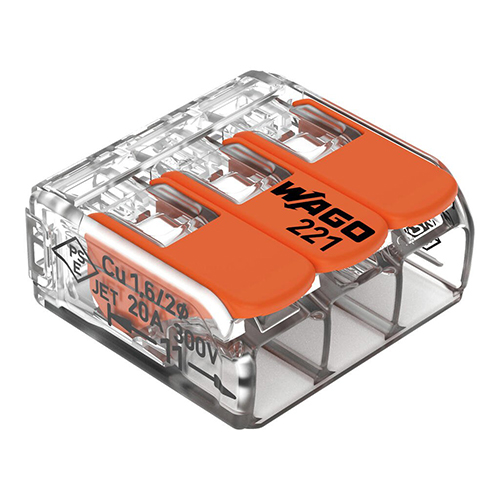
WAGO 221-413 Verbindungsklemme 3With the 221 series connection terminal, WAGO enables tool-free wiring for all types of conductors.Clear handling and space-saving design make every application child's play.Simple, quick and safe handling.The connection terminals can be opened particularly easily and quickly.Thanks to the specially designed operating lever, only minimal effort is required to open the 221.The connection is made completely without tools.In addition, the recessed grips on the side prevent slipping and ensure that the terminal is easy to hold while connecting the conductors.With the small connection terminal up to 4 mm², all types of conductors with different cross-sections can be clamped quickly and easily.The connectors connect fine-stranded conductors from 0.14 to 4 mm² as well as single and multi-wire conductors from 0.2 to 4 mm².The large connection area allows you to connect different types of conductors and bridge large differences in cross-section. Specifications Type:Connection terminal Assembly:3 conductors Rated current:32A Cross section flexible (max.):4 mm² Cross section flexible (min.):0.14 mm² Cross section rigid (max.):4 mm² Cross section rigid (max.):0.2 mm² Part number:221-413 Manufactor:WAGO

Delivery time: 3-5 Tage
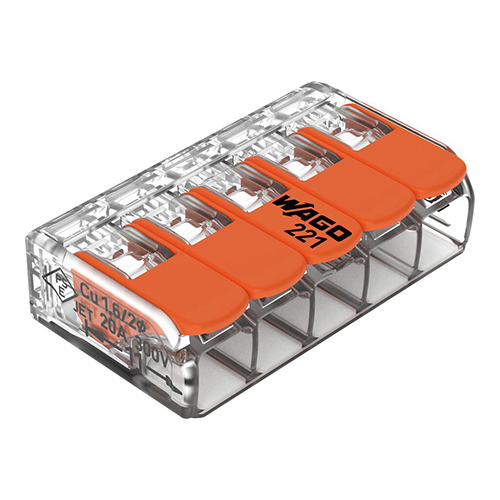
WAGO 221-415 Verbindungsklemme 5With the 221 series connection terminal, WAGO enables tool-free wiring for all types of conductors.Clear handling and space-saving design make every application child's play.Simple, quick and safe handling.The connection terminals can be opened particularly easily and quickly.Thanks to the specially designed operating lever, only minimal effort is required to open the 221.The connection is made completely without tools.In addition, the recessed grips on the side prevent slipping and ensure that the terminal is easy to hold while connecting the conductors.With the small connection terminal up to 4 mm², all types of conductors with different cross-sections can be clamped quickly and easily.The connectors connect fine-stranded conductors from 0.14 to 4 mm² as well as single and multi-wire conductors from 0.2 to 4 mm².The large connection area allows you to connect different types of conductors and bridge large differences in cross-section. Specifications Type:Connection terminal Assembly:5 conductors Rated current:32A Cross section flexible (max.):4 mm² Cross section flexible (min.):0.14 mm² Cross section rigid (max.):4 mm² Cross section rigid (max.):0.2 mm² Part number:221-415 Manufactor:WAGO

Delivery time: 3-5 Tage
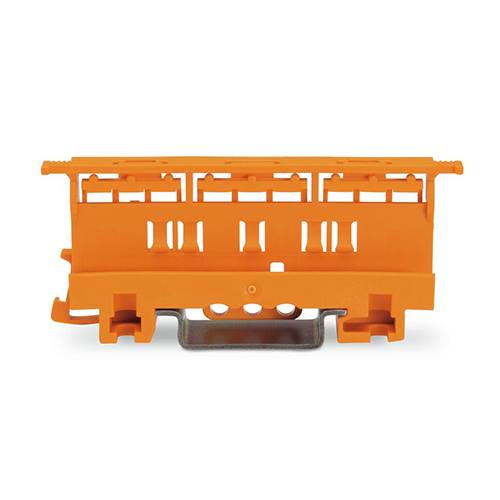
WAGO 221-500 BefestigungsadapterWith the 221 series, WAGO enables tool-free wiring for all types of conductors.Clear handling and space-saving design make every application child's play.Simple, quick and safe handling.The mounting carrier is suitable for 2-, 3- and 5-conductor 221 Series Splicing Connectors (4 mm²). Specifications Type:Mounting carrier Suitable:for 2-, 3- and 5-conductor 221 Series Splicing Connectors Mounting type:DIN-35 rail Screw mount Color:Orange Part number:221-500 Manufactor:WAGO

Delivery time: 3-5 Tage
Power supply:

MEANWELL HDR-15-12 (12V/1,25A/15W)- Small, staircase rail power supply, compact design, fanless design- Suitable for mounting on DIN standard mounting rails TS35/7 or TS35/15- Enclosed case, Touch-guard screw terminals - Universal input - Overload protection, current limiting, auto recovery - Protections: short circuit/over load/over voltage - Power-on LED display - Low no load power consumption - Manufactor: MEANWELL - Manufactor order code: HDR-15-12 Note:These power supplies are considered as a component that has to be installed in a final equipment. Specifications Input Type:1-Phase / Single PhaseInput Voltage Range:85VAC to 264VAC | 120VDC to 370VDCFrequency Range:47~63HzOutput Voltage:12VDCOutput Current:0...1,25AOutput Power:15WOpen Frame/Enclosed:EnclosedIsolation Voltage:3kVrmsInrush Current max.:45ARated Output Power:110...145%Operating Temperature Range:-30°C to +70°CUnit Weight:78gLength/Width/Height:54.5mm/17.5mm/90mm Product DownloadsHDR-15Datasheet

Delivery time: 3-5 Tage

MEANWELL HDR-15-24 (24V/0,63A/15,2W)- Small, staircase rail power supply, compact design, fanless design- Suitable for mounting on DIN standard mounting rails TS35/7 or TS35/15- Enclosed case, Touch-guard screw terminals - Universal input - Overload protection, current limiting, auto recovery - Protections: short circuit/over load/over voltage - Power-on LED display - Low no load power consumption - Manufactor: MEANWELL - Manufactor order code: HDR-15-24 Note:These power supplies are considered as a component that has to be installed in a final equipment. Specifications Input Type:1-Phase / Single PhaseInput Voltage Range:85VAC to 264VAC | 120VDC to 370VDCFrequency Range:47~63HzOutput Voltage:24VDCOutput Current:0...0,63AOutput Power:15,2WOpen Frame/Enclosed:EnclosedIsolation Voltage:3kVrmsInrush Current max.:45ARated Output Power:110...145%Operating Temperature Range:-30°C to +70°CUnit Weight:78gLength/Width/Height:54.5mm/17.5mm/90mm Product DownloadsHDR-15Datasheet

Delivery time: 3-5 Tage

MEANWELL RS-25-12 (12V/2,1A/25W)- Enclosed case, screw terminals- Universal input- Overload protection, current limiting, auto recovery- Protections: short circuit/over load/over voltage- Long life 105°C electrolytic capacitors- Manufactor: MEANWELL- Manufactor order code: RS-25-12Note:These power supplies are considered as a component that has to be installed in a final equipment. Specifications Output voltage:12V Output current, max:2,1A (0...2,1A) Input voltage:88...264V AC (47...63Hz) 125...373V DC Input Inrush Current, max.:30A Over Current Protection:110...180% Operating Temperature:-20...+70°C Weight:200g Produkt DownloadsRS-25Datasheet

Delivery time: 3-5 Tage

RECOM RAC05-12SK/C14 (12V/420mA)- Unique patented design- Isolated power supply with integrated mains filter- Packaged inside of line filter case- Safe, touchable DC outputs- Easy installation- Worldwide standard IEC input- 85-264VAC universal input voltage- Manufactor: RECOM- Manufactor order code: RAC05-12SK/C14 Specifications Output voltage:12V Output current, max:420mA (0...420mA) Input voltage:85...264V AC (47...63Hz) 120...370V DC Input Inrush Current, max.:30A Operating Temperature:-25...+60°C Weight:56g Produkt DownloadsDatasheetUser Manual

Delivery time: 3-5 Tage

Stecker-Schaltnetzteil 12V 0,63A- Plug-in switching power supply with europlug- Universal input- Protections: short circuit/over load- Insulation Class II- Low no load power consumption- Meets DOE VI- Manufactor: HN-Power- Product name: HNP06-120L6 Specifications Output voltage:12V Output current, max:0,63A (0...0,63A) Input Voltage:90...264V AC (47...63Hz) Input Inrush Current, Max.:30A No Load Power Consumption, Max.:0,075W Operating Temperature:-10...+40°C Cable Length:1,5m Output Plug:2,1x5,5mm Produkt DownloadsHNP06-120L6Datasheet

Delivery time: 3-5 Tage
Software:
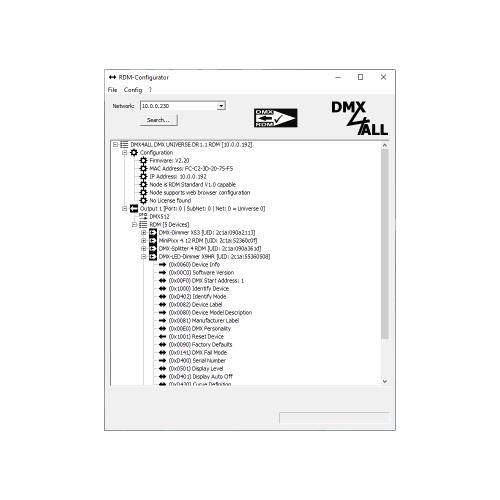
RDM-ConfiguratorDie Software RDM-Configurator ist eine PC-basierte Konfigurationssoftware für RDM-Geräte.Der RDM-Configurator ist eine Software, die es erlaubt RDM fähige Geräte zu konfigurieren.RDM steht für Remote Device Management und ermöglicht eine bidirektionale Kommunikationzwischen den verbundenen RDM fähigen Geräten.Einstellungen von RDM-Geräten (z.B. Startadresse) können per RDM aus der Distanz und ohnedirekten Zugriff auf das Gerät vorgenommen werden. Zur Verwendung von RDM wird einRDM fähiges Art-Net™-RDM Gateway benötigt.Sobald sich das RDM-Gerät im System befindet, können aufgrund der eindeutigen UID diegeräteabhängigen Einstellungen aus der Distanz per RDM-Befehl erfolgen.Ein direkter Zugriff auf das Gerät ist nicht notwendig.Abhängig vom verwendeten RDM-Gerät variieren die per RDM einstellbaren Eigenschaften.Funktionsumfang:Übersichtliche BenutzeroberflächeMulti Art-Net™-Gateway SupportArt-Net™-Gateway KonfigurationMulti DMX/RDM-Port SupportBenutzerfreundliche Klartext RDM-ParametereinstellungRDM DiscoverRDM GET-ParameterRDM SET-ParameterDMX4ALL MSC-Parameter (Manufacturer Specific Command)RDM SubDevice-SupportRDM Sensor-SupportDMX-Fader PanelDMX-MonitorFREE-Version Beschränkungen:RDM SET-Parameter bei nicht DMX4ALL-RDM-GerätenSpeichern und Wiederherstellen von DMX-Parametern über KonfigurationsdateiAutoRefresh der RDM SensorenFastDMX-AddressingFür die beschränkten Funktionen (Setzen von Parametern in nicht DMX4ALL-RDM-Geräten)ist eine optional erhältliche Lizenz notwendig.Für die Lizenz wird ein DMX4ALL RDM-Gateway benötigt, auf dem der Lizenz-Keygespeichert wird. Technische Daten Betriebssystem:Windows® Software-Updates:als Download verfügbar Produkt DownloadsRDM-ConfiguratorBedienungsanleitung RDM-ConfiguratorUser Manual RDM-ConfiguratorSoftware

Delivery time: 3-5 Tage
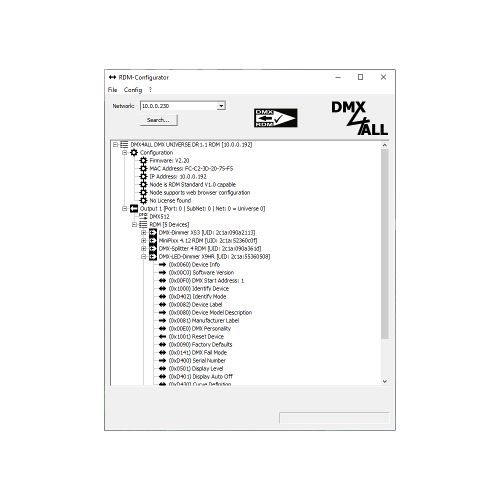
RDM-ConfiguratorDie Software RDM-Configurator ist eine PC-basierte Konfigurationssoftware für RDM-Geräte.Der RDM-Configurator ist eine Software, die es erlaubt RDM fähige Geräte zu konfigurieren.RDM steht für Remote Device Management und ermöglicht eine bidirektionale Kommunikationzwischen den verbundenen RDM fähigen Geräten.Einstellungen von RDM-Geräten (z.B. Startadresse) können per RDM aus der Distanz und ohnedirekten Zugriff auf das Gerät vorgenommen werden. Zur Verwendung von RDM wird einRDM fähiges Art-Net™-RDM Gateway benötigt.Sobald sich das RDM-Gerät im System befindet, können aufgrund der eindeutigen UID diegeräteabhängigen Einstellungen aus der Distanz per RDM-Befehl erfolgen.Ein direkter Zugriff auf das Gerät ist nicht notwendig.Abhängig vom verwendeten RDM-Gerät variieren die per RDM einstellbaren Eigenschaften.Funktionsumfang:Übersichtliche BenutzeroberflächeMulti Art-Net™-Gateway SupportArt-Net™-Gateway KonfigurationMulti DMX/RDM-Port SupportBenutzerfreundliche Klartext RDM-ParametereinstellungRDM DiscoverRDM GET-ParameterRDM SET-ParameterDMX4ALL MSC-Parameter (Manufacturer Specific Command)RDM SubDevice-SupportRDM Sensor-SupportDMX-Fader PanelDMX-MonitorZusätzliche Funktionen mit Lizenz:RDM SET-Parameter bei nicht DMX4ALL-RDM-GerätenSpeichern und Wiederherstellen von DMX-Parametern über KonfigurationsdateiAutoRefresh der RDM SensorenFastDMX-AddressingFür die Lizenz wird ein DMX4ALL RDM-Gateway benötigt, auf dem der Lizenz-Keygespeichert wird.Wichtig: Zur schnellen Bearbeitung bitte im Check-Out die Seriennummer des Geräts in den Bemerkungen angeben! Technische Daten Voraussetzung:DMX4ALL-RDM Gateway Betriebssystem:Windows® Software-Updates:als Download verfügbar Produkt DownloadsRDM-ConfiguratorBedienungsanleitung RDM-ConfiguratorUser Manual RDM-ConfiguratorSoftware

Delivery time: 3-5 Tage
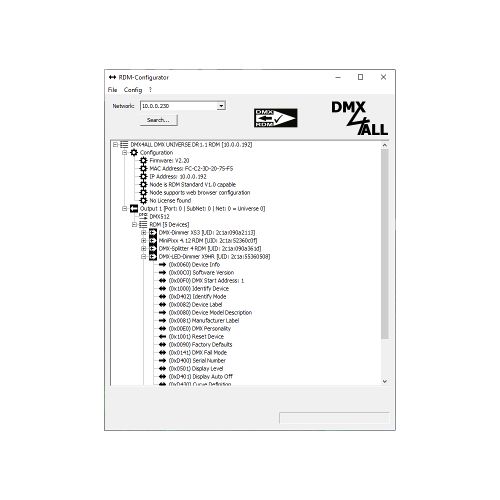
RDM-ConfiguratorDie Software RDM-Configurator ist eine PC-basierte Konfigurationssoftware für RDM-Geräte.Der RDM-Configurator ist eine Software, die es erlaubt RDM fähige Geräte zu konfigurieren.RDM steht für Remote Device Management und ermöglicht eine bidirektionale Kommunikationzwischen den verbundenen RDM fähigen Geräten.Einstellungen von RDM-Geräten (z.B. Startadresse) können per RDM aus der Distanz und ohnedirekten Zugriff auf das Gerät vorgenommen werden. Zur Verwendung von RDM wird einRDM fähiges Art-Net™-RDM Gateway benötigt.Sobald sich das RDM-Gerät im System befindet, können aufgrund der eindeutigen UID diegeräteabhängigen Einstellungen aus der Distanz per RDM-Befehl erfolgen.Ein direkter Zugriff auf das Gerät ist nicht notwendig.Abhängig vom verwendeten RDM-Gerät variieren die per RDM einstellbaren Eigenschaften.Funktionsumfang:Übersichtliche BenutzeroberflächeMulti Art-Net™-Gateway SupportArt-Net™-Gateway KonfigurationMulti DMX/RDM-Port SupportBenutzerfreundliche Klartext RDM-ParametereinstellungRDM DiscoverRDM GET-ParameterRDM SET-ParameterDMX4ALL MSC-Parameter (Manufacturer Specific Command)RDM SubDevice-SupportRDM Sensor-SupportDMX-Fader PanelDMX-MonitorZusätzliche Funktionen mit Lizenz:RDM SET-Parameter bei nicht DMX4ALL-RDM-GerätenSpeichern und Wiederherstellen von DMX-Parametern über KonfigurationsdateiAutoRefresh der RDM SensorenFastDMX-AddressingFür die Lizenz wird ein DMX4ALL RDM-Gateway benötigt, auf dem der Lizenz-Keygespeichert wird.Wichtig: Zur schnellen Bearbeitung bitte im Check-Out die Seriennummer des Geräts in den Bemerkungen angeben! Technische Daten Voraussetzung:DMX4ALL-RDM Gateway Betriebssystem:Windows® Software-Updates:als Download verfügbar Produkt DownloadsRDM-ConfiguratorBedienungsanleitung RDM-ConfiguratorUser Manual RDM-ConfiguratorSoftware

Delivery time: 3-5 Tage